In this blog we will see how we can sort list records in Cloud flows
Lets say we want to retrieve all accounts on created by ascending.
There are two ways to sort list of records in Cloud flows
- Order By –
- Fetch Xml –
- Order By –
Use List Records step in Common Data Service Connector where all you need to specify is field schema name and Order
Syntax – Schema_Name asc/desc
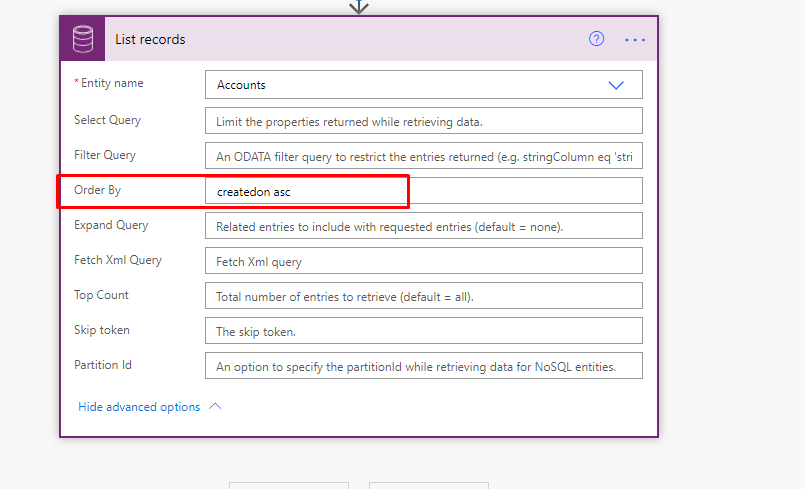
2.Fetch XML –
We can use Fetch XML to retrieve only the attribute that you need based on Condition that can be easily added using advanced find.
While adding condition we can specify the order in Fetch XML
- Click on Configure Sorting
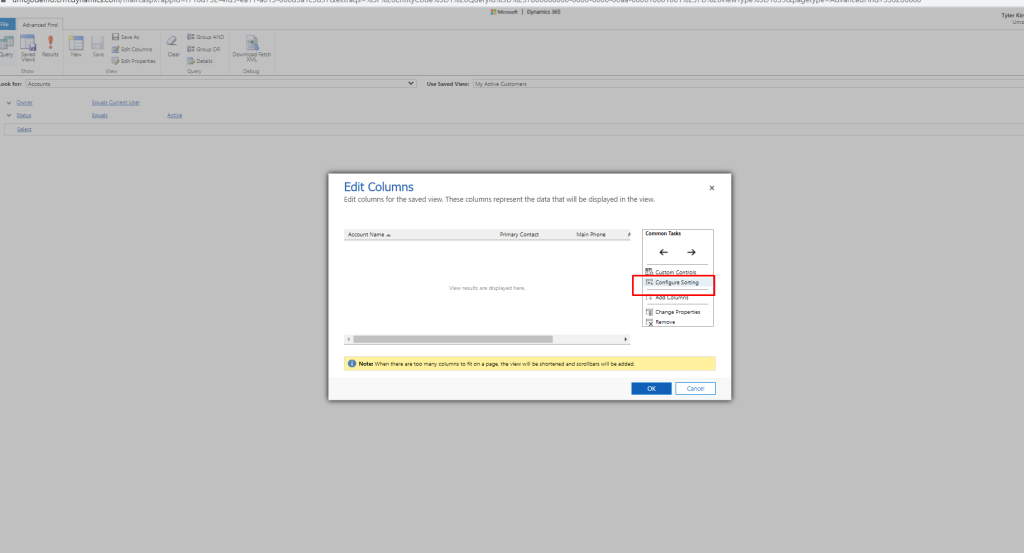
2. Add Sorting – Sort By -> Ascending Order
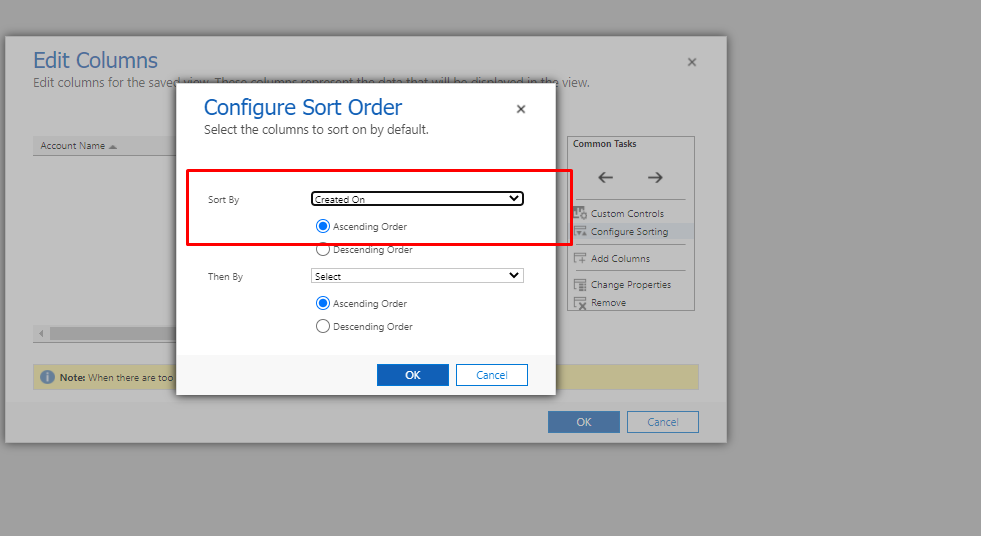
and then download Fetch XML.
Below is the downloaded Fetch XML –

Use this Fetch XML in Flow.

Hope this helps !